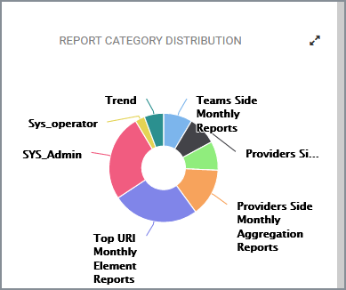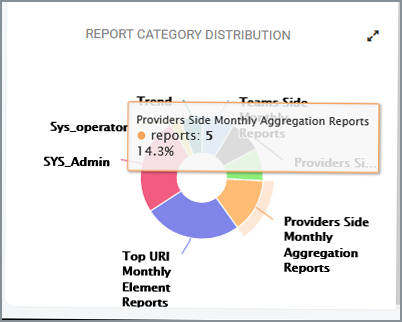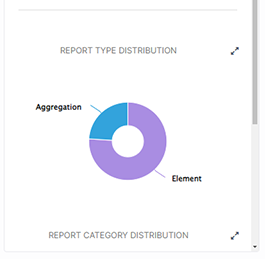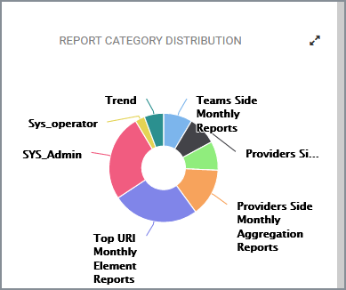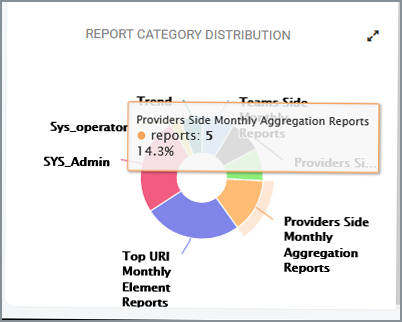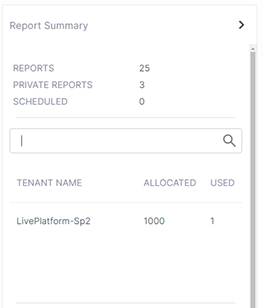Viewing a Snapshot of all Reports Statistics
The Reports Summary page provides network administrators with a snapshot view of all statistics related to reports. The pane gives operators quick and deep insight into management accountability status. Open the Reports page (Quality of Experience > Reports ) and locate the Reports Summary pane on the right.
|
■
|
The top section of the pane displays the following: |
|
●
|
the number of private reports |
|
●
|
the number of scheduled reports |
|
■
|
The middle section of the pane shows a table indicating the breakdown between the number of allocated and used reports (calculated according to the license totals). |
|
■
|
The lower section of the pane shows a pie chart depicting how report types (Trend, Aggregation and Element) are distributed. Optionally, magnify the chart by clicking ; a full- screen view of the pie chart is then displayed; in the full-screen view, click to return to the pie chart in Summary Pane view. Hover your mouse over a segment of the pie. Use the preceding figure as reference; a popup indicates report type, # of reports of this type and the % of reports of this type. You can immediately determine for example for which report type most reports were run and for which least. |
|
■
|
The bottom section of the pane shows a pie chart depicting how report categories are distributed. Optionally magnify the chart by clicking ; a full-screen view of the pie chart is then displayed; in the full-screen view, click to return to the pie chart in Summary Pane view. Hover your mouse over a segment of the pie; a popup indicates report category, e.g., Devices Monthly Reports, # of reports in this category and the % of reports in this category. You can immediately determine for example in which report category most reports were run and in which least. |